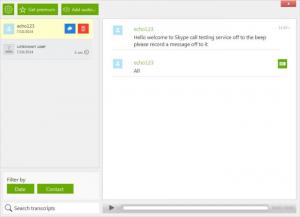Eleven
for Skype 5.0.0.7
Size: 2.61 MB
Downloads: 2933
Platform: Windows (All Versions)
While it is easy to save a text conversation and search for something specific within that conversation, it is a whole different matter when it comes to voice chatting. If you wish to remember something spoken on Skype, you would need to record the conversation, play it back and listen carefully. Eleven offers a much better solution. Besides recording Skype conversations, the application can also convert them to text. This means that you can review a conversation, without the need to continuously click Play and Pause and that you can use a search function to find something in particular.
Eleven comes in free and premium editions, for all popular Windows versions. It can be installed in just a few seconds, without making any complex settings. The application is quite modest, in terms of hardware requirements. Obviously, you need to have Skype installed on your computer if you wish to use Eleven.
When launched, Eleven will wait until you run Skype and click an Allow option on its interface. Allowing the application to integrate with Skype is all you need to do. When you engage in a voice conversation, the application will start recording automatically and it will stop when someone hangs up. Also, recordings are loaded and converted to text automatically, after which you can read what you and your partner have talked about.
The application's user interface has a clean and efficient design, so you don't need to spend any time studying its controls. Recordings are listed in a column, on the left side and you can read their transcriptions in the larger area on the right. Transcriptions are broken down into several pieces, based on time frame. The conversation is also divided by participants, so you may allways know who said what. Each bit of a conversation can be edited, in case the speech recognition wasn't 100% accurate.
Conversations can be exported, if you wish to share them or store them for safe keeping. The application is capable of storing them in PDF, DOC or TXT format, but it can also store them in MP3 or WAV audio formats. Another excellent feature is Eleven's support for a wide variety of languages. It can record and convert conversations in English, French, German, Russian and many other languages.
Pros
Eleven can record and convert Skype conversations without any user input. It breaks down transcriptions based on time frames and actors. Also, conversations can be exported in text and audio formats.
Cons
You can record for a maximum of 5 minutes with the free version. Due to Eleven's smart functionality, talking is all you have to do if you want transcriptions of your Skype conversations.
Eleven
for Skype 5.0.0.7
Download
Eleven Awards

Eleven Editor’s Review Rating
Eleven has been reviewed by Frederick Barton on 24 Jul 2014. Based on the user interface, features and complexity, Findmysoft has rated Eleven 5 out of 5 stars, naming it Essential